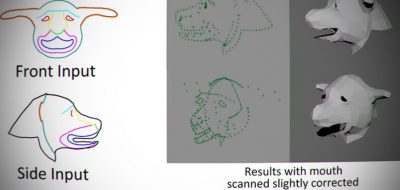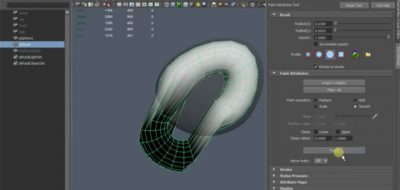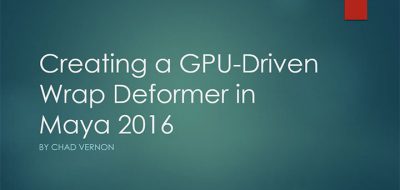LightStorm 3D continuing the tease on the L3Deformer deformation tools for Maya, shows off a third tools in the L3Deformer set, this time looking at the curve deformer. Check out more information of LightStorm 3D and the L3Deformer deformation tools for Maya.
L3Deformer – Curve Deformer from Lightstorm3D on Vimeo.
“The Curve Deformer can be used to project geometry from a user defined axis (cylinder) onto a nurbs or bezier curve. Typical applications include character animation, path animation, particle flows, text and logo effects, geometry shaping, motion graphics effects, architectural design, visualization and many more.”
LightStorm3D is looking at a Release Date: 30.05.2011, and L3Deformer will be available for Maya 2011, 2012 for Windows
The deformer supports an optional alignment curve that is used to compute normal and binormal vectors and thus controls rotation of deformed components about the position curve’s tangent vector. The alignment curve can also be used to scale geometry individually along normal and binormal using the distance between points on the position and alignment curve.
The Curve Deformer supports a host of placement options. This includes wrapping across the ends of a curve, linear curve extension, rotating, twisting and twirling around the curve, curve length equalization, scaling in normal and binormal curve space and more. You can apply 2D/3D textures and animation curves to control component placement along and around the curve. These options provide very precise methods for radial/normal/binormal scale/displacement and twist/twirl effects. Both textures and animation curves are excellent detailing tools, even if the underlying nurbs/bezier curve does not provide that amount of detail. Using remap curves the linear mapping from the original axis to the nurbs/bezier curve can be modified in tangent/normal/binormal space. This allows for very precise positioning of geometric components without the need to rebuild or modify the original nurbs/bezier curve. Remap curves can also be used to control effects such as particle acceleration.