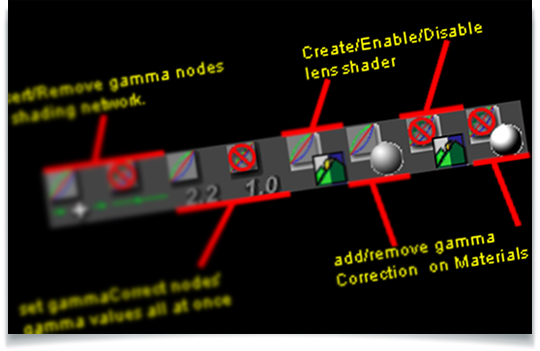In a follow up to William Schilthuis post on Linear color workflow in maya including shading networks in mental ray and V-Ray, William posts a Maya Linear Workflow Tool that automatically sets up linear workflow for shading networks and comes with a handy shelf, buttons and icons for Maya. Download wGamma Tools here.
Maya Linear Workflow Tool will:
- Correct selected/all shading networks (sRGB textures + procedurals + solid colors)
- May be used as a pre-render/post-render script
- exr and hdr textures are automatically skipped
- Material-to-Material connections are automatically skipped
- Manually insert/remove gammaCorrect nodes as needed
- User can choose Maya “gammaCorrect” or MentalRay “mip_gamma_gain”
- Includes lens shader setup/removal for MentalRay Maya
William Schilthuis notes: “This tool is not a complete as I’d like, but it works really well. It was written for Maya 2009, and so doesn’t support the new display color management/lookup tables. Designed for MentalRay (display gamma uses lens shaders), but works for at least V-Ray also, you obviously just wont need the display gamma buttons. For correcting materials, the tool will correct All materials if none are selected, or only those selected if any are. The same goes for inserting/removing individual gamma correction nodes.”