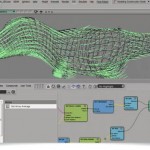Freelance Nuke Compositor Fredrik Mannerfelt shows how to remove tracking markers from a shot using Nuke’s Tracking and Paint Nodes and by using an offset of the plate as a background with match moved roto to stencil out the marker as a foreground element.
Fredrik Mannerfelt writes: This is one of many ways to remove tracker markers in Nuke, using Paint. In short – track the marker and match-move a roto (Paint) to it. In the Shape tab, set the source to foreground and use translate in the clone tab to offset the background to a clean patch just next to the marker. Key frame the patch throughout the shot if needed. This is very similar to how we removed tracker markers in Shake – by using a offset copy of the plate as background and and a match-moved roto to to stencil the marker as foreground.
![]()