Adrian Lazar posts a great look at the flexible built-in Mantra Surface Shader in Houdini with this nearly 2 hr tutorial focusing on shading in Houdini using the parameters that are in the standard Mantra Surface Shader creating 26 materials including wood, metal, glass, plastic, concrete, paint, etc. Check out the Tutorial for Shading with the Houdini Mantra Surface Shader here.
Adrian Lazar writes: In this new free SideFX Houdini Training Video I’m going to show you how flexible the standard Mantra Surface Shader really is. Find more on training.adrianlazar.com
At almost 2 hours long this video tutorial is focused on shading and shading only. Using just the parameters that are exposed by default in the standard Mantra Surface Shader I’m going to create 26 materials representing different types of surfaces: wood, metal, glass, plastic, concrete, paint, etc. The scene used in this training video is from a real production, a short movie that me and a friend are currently working on.
On a few occasions I had to cut out the render time in order to keep the video easy to follow. It doesn’t have any voice over but from time to time short tips are displayed on screen.
A small note: Remember that the Mantra Surface Shader is not a black box and that it can be heavily modified if you dig inside. Make sure you don’t miss any tutorial by sending an email with the subject “subscribe” to news@training.adrianlazar.com or by following me on twitter: AdrianLazar3D

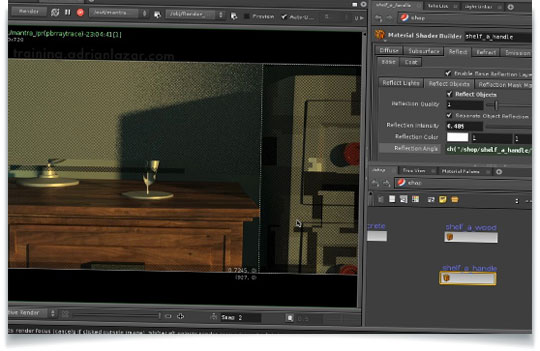
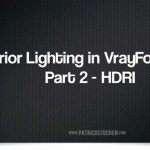



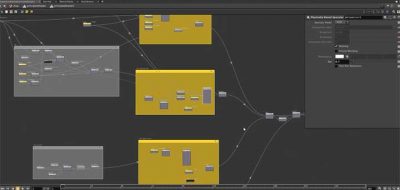
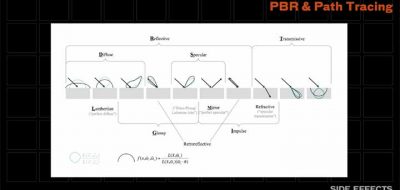
kenneth
Hi,
Sorry for the noob question, but just installed Houdini Apprentise, as I looked through your tutorial I noticed that I do not have access to the Mantra Surface material. Afaik this shader should come automaticly with Houdini 12 no? the F1 help menu does not help much, nor does google.
I just tried looking for it in the Shop menu, with no luck, perhaps you can point in me in a direction of where to find it?
Regards
Kenneth