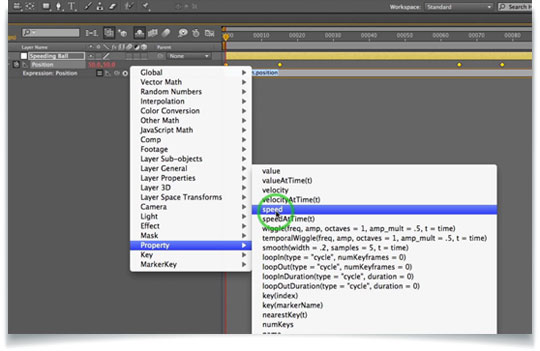David Torno continues his look at After Effects Expression Shorts with this installment where he shows how you are able to trigger an event in After Effects based on a layer’s speed using expressions. Check out the tutorial for Creating a Trigger Event in After Effects Based on a Layer’s Speed using Expressions here.
David Torno writes: In this episode, we look at how fast a layer is moving by using the property expression, “speed” and then use that information to trigger an event on another layer. The code we use in this setup is gonna open up a lot of new animation possibilities for you. While speed is the primary subject matter, it’s the supporting part of this code that actually does the heavy lifting. As usual, don’t forget to check out the code breakdown.