Lee Dunham shows off his new tool for easing mirroring tasks in Autodesk Maya ld_MirrorMe. ld_MirrorMe can quickly and easily create mirrored controllers, BlendShapes, and even Clusters which makes ld_MirrorMe a great tool for the rigging process in Maya.
Check out the post for ld_MirrorMe Tool, a Mirror Tool for Rigging in Maya here.
Lee Dunham writes: Quick demo of my mirrorMe python tool, just to show how quick and easy it can be to create mirrored controllers, blendshapes and even clusters to speed up a rigging process.
(Also includes quick use of my free ld_createSoftCluster tool – ldunham.blogspot.com/2012/03/python-create-cluster-from-soft.html)
Feedback/ideas would be cool.
ld_MirrorMe for Maya has 3 modes
Curve, Mesh and Cluster (at present)
- Curve – Primarily for mirroring nurbs curves for controllers
- Mesh – Primarily for mirroring blendshapes (can mirror multiple targets at the same time)
- Cluster – (developing for other deformers), given a deformer and its mesh will mirror the deformer over giving a correctly mirrored pivot and origin based on the objects pivot.
ld_MirrorMe, the mirror tool specifically for rigging in Maya also has these handy features:
- Search and replace feature,
- Choose mirror axis,
- Choose new objects position,
- World based – will work wherever or whatever the targets connected to,
- Entries retained, no need to keep adding same object of multiple copies needed,
- Simple to use.



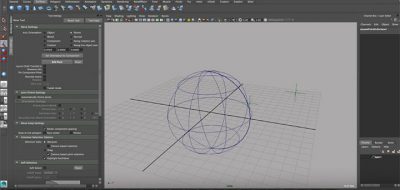
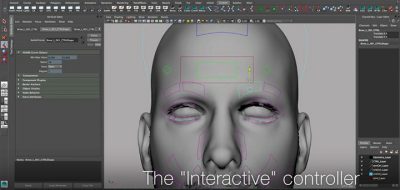
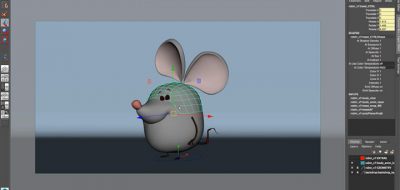
Lee
Just to let those interested know, its now available to download free here.
http://ldunham.blogspot.com/2012/03/ldmirrorme-v150.html
Cheers
lesterbanks
Thanks Lee!