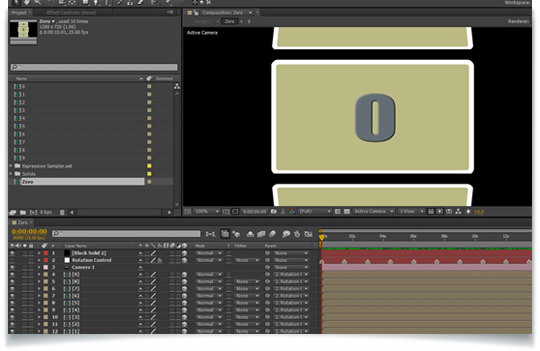Andrew Devis steps through the creation of a Rotating Counter in After Effects that uses 3D Layers, and an After Effects Expression that will place layers at a fixed distance or rotation from the previous layer.
Check out the tutorial for Creating a Rotating Counter in After Effects sing 3D layers and Expressions here, with part two here.
from the tutorial description: Andrew Devis shows how to create and place layers in 3d space such that they can be rotated as a single group to be used for a rotating counter. Andrew shows how to create and place the layers using both the math function of AE as well as a handy and simple expression that places layers a fixed distance or rotation from the previous layer. He then goes on the show how to create and use a controller for the multiple layers so that they act as a single group.