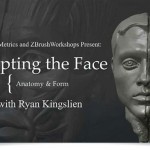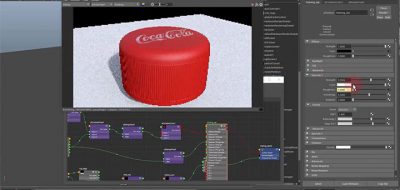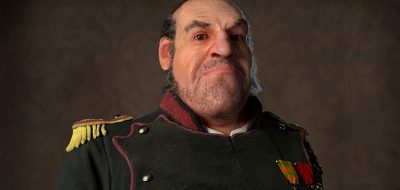Stuart Christensen takes another look at creating terrains using displacements maps in Maya and creates a displacement shader using some 3D texture nodes, but also shows how to optimize the displacement for best results.
Stuart Christensen writes: If you need some quick, complex looking random terrain, this tutorial by Stuart Christensen will show you how! With this method you can choose to convert the displacement to geometry, or use the displacement map to “animate” the geometry to create custom effects. There’s just a few things you need to know in order to get this method optimized for using in your scenes for some really beautiful terrain. Let’s explore this landscape! As a note, this tutorial is updated to replace the past version and will work for Maya 2009/10/11/12/13. Enjoy!