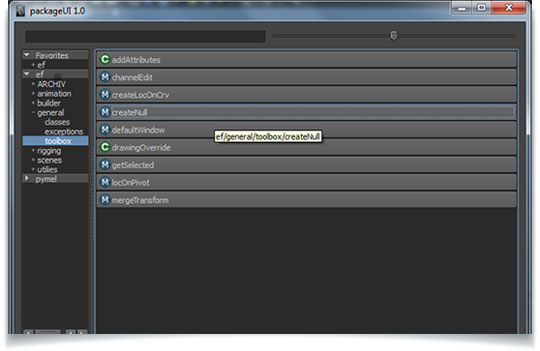Elias Fauser shares his Package UI tool (pymel) for Maya that is meant to give you an easy overview of your scripts, search them and run them; it basically lists your packages, searches them and lets your run them.
Check out PackageUI for listing Maya packages, searching packages, and running scripts in Maya here.
The basic workflow for PackageUI for Maya:
- Enter a module into the builder-field (it must be accessable through the scriptpaths) and hit ENTER
- The classes and functions will be loaded and listed in the treeLister
- click on a function to list its docs and load the options OR enter something in the searchfield to filter the results
- Execute the function by pressing the ‘Execute’-Button. NOTE: For function which require a Selectionlist can you add a selection to the ‘selection’-field (‘Vlist’ and ‘sel_list’ parameters will be replaced by the Selection)
Features:
- custom icons for every script
- through recursive pretty fast
- saves your favorites local
- fast search function like the on in the hypershade
NOTE: Probably not all scripts can be executed, due to the fact that some parameters are just to complex!
For further Info please see the docs. There is also a Info how to modify the script to fit your needs (You can also run customs scripts)