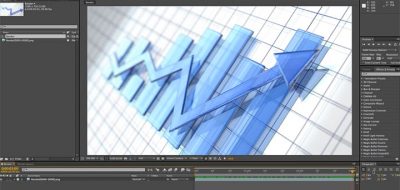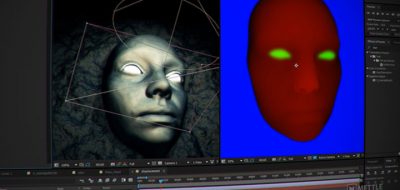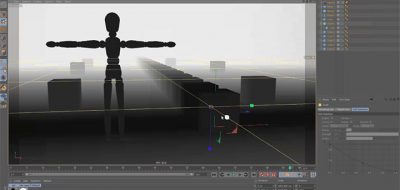Joren Kandel looks at a quick and easy way to create depth passes correctly in cinema 4D so you are able to render them and bring them into After EFfects and use a Depth of Field Plugin to create DOF more conveniently than actually rendering out a scene with DOF in Cinema.
In this C4D and After Effects Tutorial I’ll show you a very quick and easy way to set up your depth passes correctly so you can do your DOF in After Effects. This workflow will make it much easier, faster and more flexible to work with depth of field
Typically, you would want to create things like lens effects in post in After Effects just for the shear ability to change the intensity of the effect without having to go back into the 3D application and rendering again. To this end, Joren also takes a look at the new and standard Camera Lens Blur effect in After Effects and directly compares it to Frischluft Lenscare in creating blur effects which Joren (and I) feel is superior.
The key aspect during the development of these filters was to match the real thing as good as possible
Frischluft Lenscare is a really high quality lens effect package for After Effects. Lenscare can create depth of field and out of focus generation with some really great results. If you need high quality camera blurs with the flexibility of 2d post processing, Lenscare is a great choice.
C4D/AE Tut: Depth Passes Made Easy + Frischluft Lenscare and Camera Lens Blur from The Pixel Lab on Vimeo.