Kyle Mistlin-Rude provides a look at “proper” methods for modifying Skinned Geometry and UVs for a character in MAya that is already rigged. This may seem like a simple premise, however as Kyle notes, too many times people will try to edit UV’s and geometry of the actual Skinned character in Maya which is more than a little counter productive in a lot of cases.
Here’s a tutorial on how to work on your geometry and UVs after your model has been skinned
Due to Maya’s history, all of the edits will end up above the Skin Node, and MAya calculates that every time, so not only will it slow things down, but it will also produce unwanted results at times.
Kyle does show that Edit > Delete by Type > Delete Non Deformer History works for the most part, however, a sure and true way would be to duplicate the shapes that you wish to edit, and creating the edits on that, then transferring those edits over the Skinned version.
We have had some previous posts that deal with a similar scenario in Maya, Michael Licavoli presented a simple technique for fixing normal orientation on a model that has already been bound to a rig and animated in Maya that you can check out here.

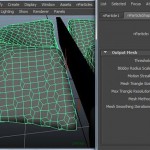
alensan
RT @lesterbanks: Simple Methods for Modifying Skinned Geometry and UVs in Maya: http://t.co/p5HyNRgH
Neil Skinner
Neil Skinner liked this on Facebook.
Tim Borggren Larsen
Tim Borggren Larsen liked this on Facebook.