EJ Hassenfratz provides a quick tip for fading objects in Cinema 4D as almost an extension to his last tutorial showing how to use mograph effectors in cinema 4d to change object transparency.
When changing objects transparency using a Display Tag or using an effector, you’ll most likely run into the undesirable effect of the seeing unwanted parts of the 3D geometry being revealed when that transparency is adjusted
EJ shows that when you animate transparency in 3D, you may reveal parts of the 3D model that you do not wish to. EJ takes a look at the issue with an example using type and then provides a quick solution for avoiding it and make 3D objects fade properly as if it were more like a 2D object. Check out EJ’s tutorial for Cleanly Fading 2D Transparency on 3D Objects Cinema 4D here.

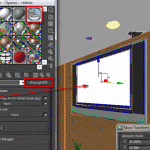
Tim Borggren Larsen
Tim Borggren Larsen liked this on Facebook.