Light leaks have been used quite a bit lately and trendy or not, there may be times when you simply need to use them at a client’s request. Here, Brandon Johnston of Brandon Creative shows how to create a simple, animated and believable light leak effect in After Effects on your footage fairly easily.
Here I show you how to achieve fake light leaks inside of After Effects
Brandon simply uses a Turbulent Noise Effect in After Effects to drive the animation with an easy time expression, and uses RedGiant’s UnMult to effect the black regions to an alpha, and then creates a simple Fill effect for the colorization -Looks really good for something so simple.
If you need a bit more realism and less hassle, there are some stock footage clips that you can use for Light Leaks, including some free light leak footage clips from VFX Footage, and the fantastic Paul Irmiter series Dacar for light leaks.

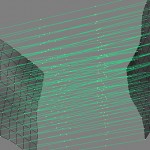
Charlie Duncombe
That’s a brilliant tutorial, thanks for the share! Shameless plug here, but if your users are looking to experiment with light leaks, we have a free download of stock light leaks on our website @ lightleaklove.com. Plug over! Thanks again for the article, I’m only just now getting into the aftereffects space and am loving pushing myself to learn learn. Sites like this are invaluable.