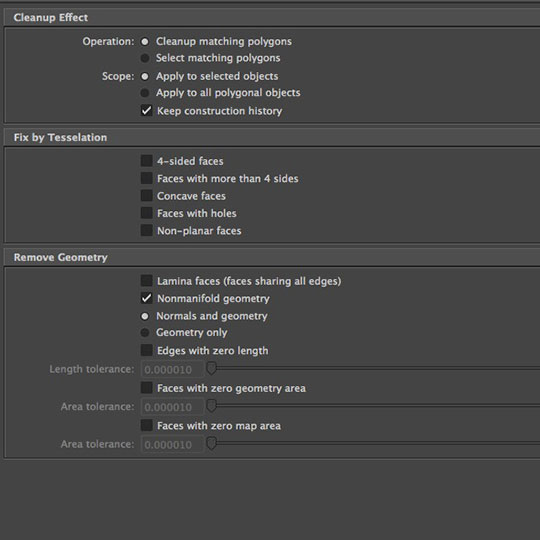Most everyone should know about the Maya CleanUp command and many of us use it regularly, however to what extent?
Although a tutorial intended for beginners, Shray Khanna takes a detailed look at using the CleanUp Tool in Maya to find and fix various issues in models (especially ones that need to be ultimately exported to a game engine), that may contain some information previously unknown to even intermediate or advanced Maya users.
In today’s tutorial, you’ll get a detailed overview of Maya’s Cleanup options and how they can be utilized to help get rid hard to find bad geometry that is sometimes hard to find and will cause issues when exporting meshes to real-time game engines
One of the things that I see most often in new Maya users that are just learning to create models is Lamina Faces. The extrude tool’s effects are so subtle that new users tend to miss what is actually going on when an extrusion is created, and that can lead to issues in the long run.
Here, Shray looks at fixing Lamina Faces easily, as well as n_sided faces, Non-manifold geometry and Edges with Zero Length. Check out the tutorial for Cleaning Up Bad Geometry Using Maya’s Cleanup Options here.