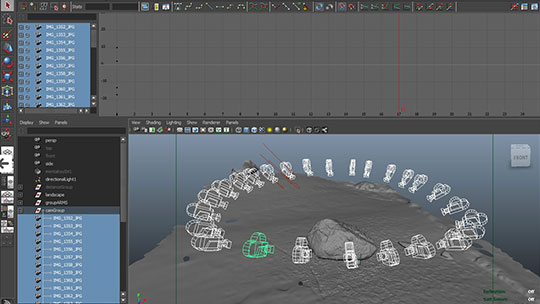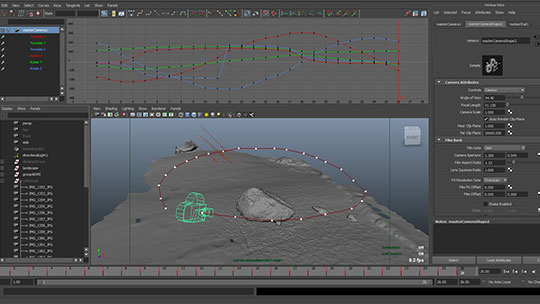CameraSnap Tools, an Autodesk Maya script created Andrew Hazelden, will create a Camera Animation Path in Maya based on the position of each original and individual input cameras, such as the ones that might be used in Autodesk’s 123D Catch.
CameraSnap.mel takes a list of selected cameras in your scene as an input and creates a new camera with an animation path that moves through the position of each of the original input cameras
The script was originally created to convert the many still cameras imported from a photogrammetry application such as 123D Catch, and merge those positions in a single camera animation path in Maya. This would essentially allow Autodesk’s 123D Catch or any other photogrammetry program to be used much like a match-moving package.
Andrew also notes that the CameraSnap Tools script for Maya could also be used to convert or create “Matrix” style bullet time camera rigs that can be used and played back in the Maya viewport and controlled using Maya’s normal time controls.
Check out Andrew Hazelden’s post for his CameraSnap Tools for Maya, where he describes its use, installation, and provides some examples here.