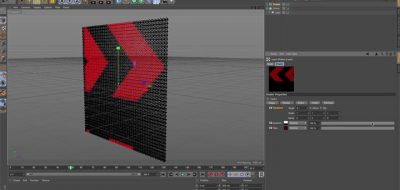Using Illustrator to slice up outlined type, Rich Aguilar demonstrates how to animate the segmented pieces sequentially in Cinema 4D, creating a look inspired from SuperEstudio’s On Air branding for Sony Entertainment Television.
In this tutorial we are going to hop back into Adobe’s Illustrator and break up our text using the pen tool then animate the text in Cinema 4D with a cool rotating animation
Rich uses the Plane Effector in Cinema 4D to easily animate the rotation, and control when the rotation happens by creating a falloff and animating the position of the Effector. There are some good tips here for creating animation eases with the Plane Effector, using the delay effector to add some weight to the rotation.
Rich also shows some compositing in After Effects, using Trapcode Particular to add some ambient floating particles to finish off the piece.