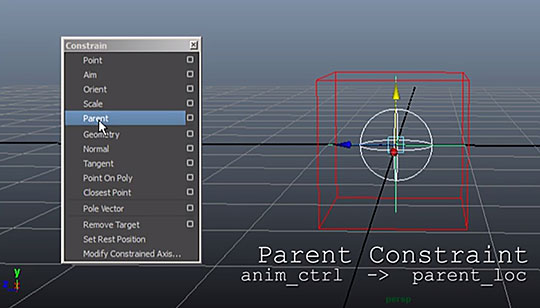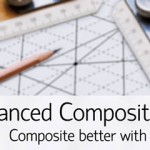One of the greatest things I like about Maya is that it offers you the ability to have more than one approach to any given task, some can end up being more complicated than necessary and some are really simple and elegant. Simplicity is the technique at hand here, where Robert Joosten walks though how to create an animatable picot in Maya, using constraints.
How to setup an animatable pivot in maya using constraints
Using the Maya default constraints, Robert develops a system where the rotational pivot can be moved and animated easily. Robert notes a caveat in that the parent_loc position changes after setting the animatable pivot up ( if outside of the origin ), this means that the parenting of the objects to the locator need to be done after the initial setup. The top group can be parented, scaled, translated and rotated without destroying the setup.