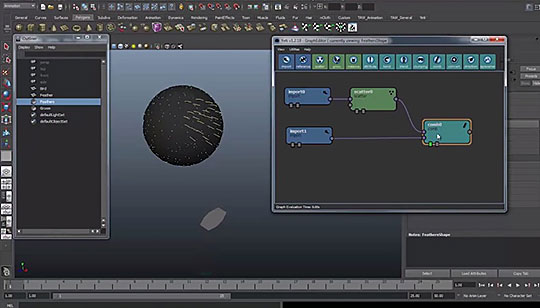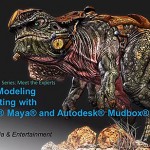Bjørn Blaabjerg Sørensen shows how to instance feathers on to a character using Yeti in Autodesk Maya creating a feathery coat. Recently, Yeti added a new feather geometry feature in the latest update, making it easier to create plumage. Here, Bjørn is showing how to create a coat simply through instancing, sometimes in full-on song.
The concept is to use instancing to create a coat of “not hair strands” but geometry that looks like a feather
The core concept is to use instancing to create a coat of geometry that looks similar to a feather, which is not unlike the way you would create fur or hair. The key reply lies in creating a representation for a feather that will work the best, and as Bjørn notes, it is not always what you might think. Check out this Yeti tutorial and many more over at Bjørn Blaabjerg’s site here.