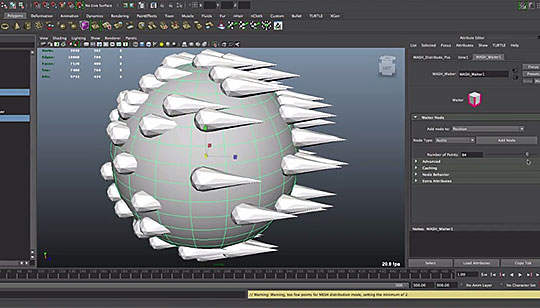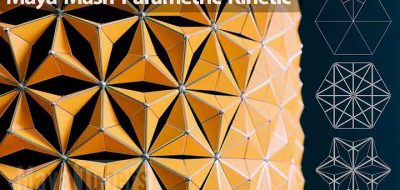The MASH Distribution node will allow you to create various arrays of objects in Autodesk Maya and will even allow you to distribute objects across the surface of another object. Here, Mainframe’s Ian Waters shows how to use the Distribute Node with some simple shapes and objects.
How to distribute objects on a mesh using the Distribute node
Recently, MASH the procedural animation toolkit for Maya updated to version 2.2.3 which added a minor update to the Distribute Node which now shows a warning if you set more calculations than there are corresponding faces or vertices in the object.
Other additions to MASH 2.2.3 included a big update to supporting and using maps, allowing you to use images, ramps etc. and offers a new map projection axis which will let you control which axis the texture is projected along.
To learn more about the recent updates to MASH check here: MASH Updated to 2.2.3, and to learn more about using MASH for Maya, check here: MASH procedural animation toolkit for maya