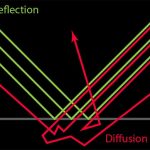Usng Blender’s underlying technology as the design engine, Microvellum Fluid Designer will allow you to create interior spaces with an intuitive and streamlined workflow for creating models. Built as a plugin for Blender, Fluid Designer’s parametric abilities will create, modify or edit 3D models to fill interior spaces or design kitchens, bathrooms, offices, or other spaces with furniture, shelving, cabinets and details.
Microvellum Fluid Designer offers
- Create photo-realistic renderings and cinematic animation
- Send designs through to Toolbox for Manufacturing
- Create 3D scenes in real-time
- Massive room component library
- Multiple styles and finishes
- Colors, patterns, and finishes all appear “true to life”
- Open doors, drawers and other movable parts
- Available for Mac or PC
Using base shapes, you are able to modify the 3D object to any size, scale or shape as easily as a drag to stretch the model. If you need a chair model, choose from seat, leg or back designs, and push, pull or resize any part of the model, and have the plugin take care of the details automatically. The possibilities seem endless with Fluid Designer’s room component library which include fixtures, appliances, seating elements, furniture, lighting and much more.
Fluid Designer is distributed under Microvellum’s GNU General Public License (GPL). This means that you can use Fluid Designer for any purpose, distribute it freely, and even study how it works or alter it.
The plugin is not quite available yet, but it is soon slated for release, so keep an eye on Microvellum or to learn more about Microvellum’s Fluid Designer be sure to check the page for it here.