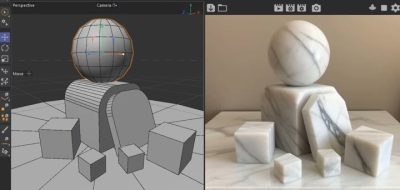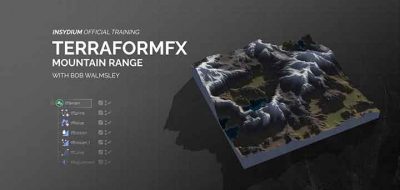The C4DZone have posted a look at their latest plugin that will create a sequence of black and white images that are generated based on a raytracing operation between objects. The UVWLaser plugin does s ray casting algorithm against objects in the scene. The images can then be brought back in and used in the scene.
UVWLaser is a Cinema 4D plugin that creates a black white mask image sequence based on a raytracing operation over a polygonMatteo Porchedda – C4DZone.com
Example of UVWLaser Use
An example would be if you have an animation of a pen writing on paper. Using the UVWLaser plugin, you could have the pen actually and exactly write on the paper, using the maps that were generated from the pen moving around in the scene.
Using the UVWLaser plugin
- Place a UVWLaser object in the scene
- Configure its properties and set which object is the ray collider
- Animate your scene
- Press Bake Map button and set the bake options
- The plugin will generate a black white image sequence based on the ray tracing over polygon UVW Map
Another example would be having a tire leave tire tracks behind as it moved around on an object. The same technique can be used for a character’s footprints. The plugin works around the UVWLaser object that gets placed in the scene.
The UVWLaser object acts as a raycaster that emits a ray between two points and draws that with a spline.
All you need to do is set which object you want as the RayCaster, then animate your scene and bake the result. The plugin builds out black and white image sequences that are based on the cast UVW map.
As with most of the C4DZone’s plugins it is compatible with all versions of Cinema 4D R13/14/15 (Prime, Broadcast, Visualize, Studio) and with all cinema 4D compatible engine renderers.
Availability
Check out the demo video for uses, and you are able to learn more about the UVWLaser plugin for Cinema 4D here.