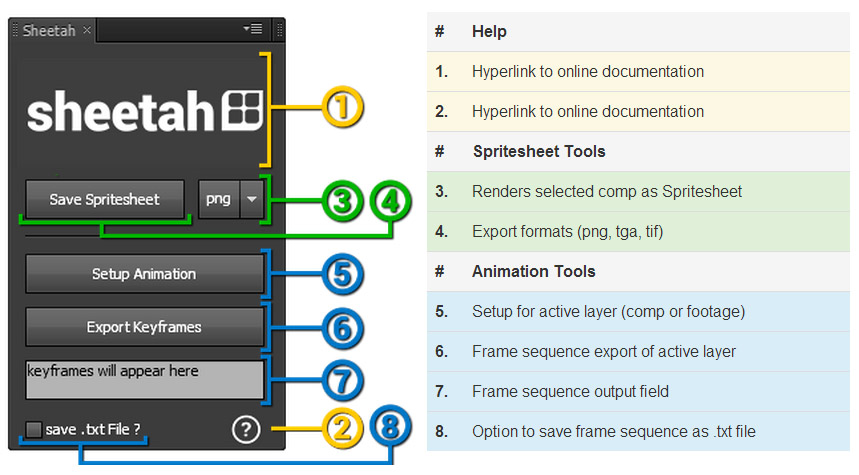You can now automatically generate a SpriteSheet in After Effects thanks to Sheetah. This new SpriteSheet tool can turn any After Effects composition into a SpriteSheet file, really quickly.
If you are a game artist that works with SpriteSheets and After Effects quite a lot, then Sheetah is meant for you. Sheetah can turn a composition into a SpritSheet in one click, and it does it with blazing speed.
The plugin can export into most popular formats which include .png, .tga, and .tif, with alpha channels included. Sheetah features a dockable panel which can remember the session’s settings.
Sheetah can also be used as a an animation tool for custom animation sequences, allowing you to export an animation sequence as a text file. As an added bonus, Sheetah also comes with a Photoshop script that can turn image sequences and movie clips into SpriteSheets in much the same manner.
Sheetah SpriteSheet Tools Features
- One button goodness
- Exports to: png, tga, tif
- Alpha channel included
- Optimal spritesheet dimensions
- Dockable UI panel
- Remembers user settings
- Animation Tools for custom animation sequences
- Animation Sequence export as .txt file
- (optional) a Photoshop script to turn image sequences and movies into spritesheets
Availability
Sheetah SpriteSheet Tools for After Effects can be found on the aescripts + aeplugins as a “Name Your Own Price” item with the suggested price of $18.99.
Manually Creating Your Own SpriteSheet in After Effects
Frederik Steinmetz had a tutorial once, that showed how to create a contact sheet that is filled with still frames from the After Effects composition by using expressions. It isn’t as elegant of a solution as Sheetah is, but it may be worth another look. Check out the tutorial for Create a SpriteSheet from an After Effects Animation With Expressions here.