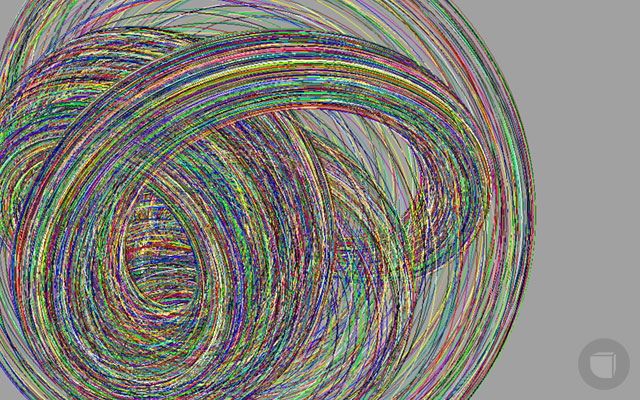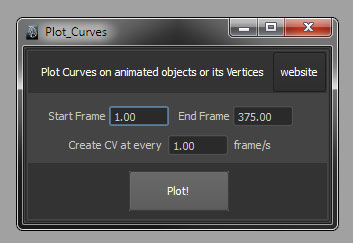Christian Hart posts a tool that will allow you to generate curves from animated objects and vertices. Maya Plot Curves Script can work with multiple objects or selected vertices, and can be used to create abstract shapes or even progressively would coil springs.
Maya Plot Curves Script
Plot Curves works on selections, and offers a simple interface panel. Set a start and end frame, and an interval at which to place a curve CV, and plot away.
Create curves from animated objects and vertices
Depending on your initial selection, the plot curves script will either use the object or vertices to generate the curves. Plot Curves script will draw a curve from the position of any group, object or vertex and will also allow for multiple selections.
Objects can even have animated deformers applied and Plot Curves will behave accordingly.
There are a couple of ways to see the trajectory of an animated object in Maya.
There is even the ability to create an editable motion trail from an animated object that can help you visualize the animation in the viewport.
The Maya Plot Curves Script is similar in that sense. The difference is that because it generates curves, those curves can be used for virtually anything.
Not only can you use Plot Curves to visualize animations, you can use the generated curves for modeling.
You can easily create complex helical shapes quickly, all from a simple object and translation / rotation animation. You can extrude along the curve to create springs or even weave a basket or two. You can also attach paint FX to the curves for some really nice glowing wire effects
Availability
The Plot Curves Script for Maya is freeware python script, for Mac and Windows and has been tested in Maya 2013, but should work in 2013 and higher. Check out the Maya Plot Curves Script here.