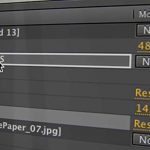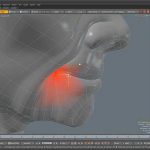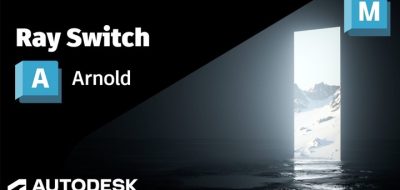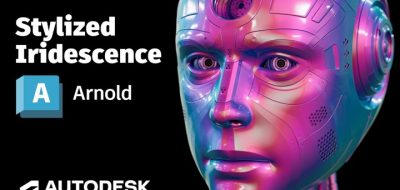The Render Blog posts a look at getting realistic refractive surfaces to render effectively using Arnold, by sharing some tips on the jf_nested_dielectric Arnold Shader.
Rendering refractive surfaces in arnold with the default shader can be really frustratingTheRenderBlog.com
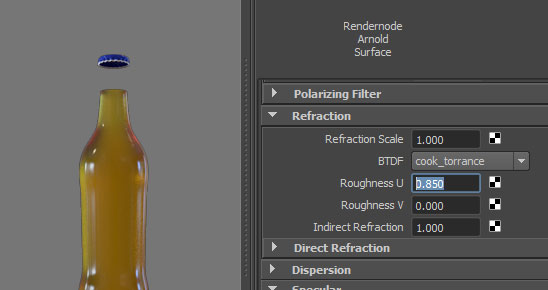
jf Nested Dielectric Shader
Technically, jf_nested_dielectric is not a standard Arnold shader. Instead it comes as a an open sourced nested dielectric shader for Solid Angle’s Arnold Renderer. The open shore shader was initially developed as a physically plausible and efficient way to render nested dielectric surfaces in a production environment.
The open source jf_nested_dielectric shader was created by Psyop and Psyop’s Head of Lighting (NY) Jonah Friedman, based on the work in the 2002 paper Simple Nested Dielectrics in Ray-traced Images by Charles M. Schmidt and Brian Budge.
Interestingly, the shader is also capable of spectral dispersion, production feasible ray traced blurry caustics, and direct refraction of light sources, completing the shader into a very flexible tool that can be used for creating realistic renders of refractive surfaces.
The Render Blog walks through some basic things that need to happen in the scene setup, then covers some of the settings for the jf_nested_dielectric Arnold Shader, and finally render settings that will bring them all together.
Check out the complete post for Rendering refractive surfaces with jf_nested_dielectric here.