Cinematographer Matt Workman posts a sneak look at his latest tool, Virtual Cinematography Tools for Maya which aims to be an all in one solution for creating and managing real world cameras.
make creating and managing real world cameras as fast and intuitive as possible
Matt has been responsible for a lot of the shared Cinematography and Previs tools for Autodesk Maya, originally create for his own workflows.
Over the last little while, Matt has shared the Maya Feet to Inches Tool, as as some PreVis Camera tools, all of which are welcome additions to working with cameras in Maya.
Virtual Cinematography Tools for Maya
Virtual Cinematography Tools for Maya represents the culmination of work put into all those separate tools. Virtual Cinematography Tools for Maya is meant to be the definitive solution for creating, working with and managing cameras in Maya, bringing together all of Matt’s pervious scripts under one roof – with some new additions to features, and workflow of course.
New User Interface
Virtual Cinematography Tools for Maya offers a new and much cleaner user interface. One that can be docked in Maya, much like the Attribute Editor, or Modeling Toolkit. In fact, launching the Virtual Cinematography Tools for Maya will bring up a pre-docked panel tab along the right hand side of Maya.
Real World Camera Creator
A great feature incorporated into the Cinematography Tools is the ability to create real world cameras, of which have real world attributes, with the click of a button. You can position your view normally through any viewport in Maya, and then create a camera from that view. This in itself is not a new addition to Maya, as there are other tools that will allow you to create camera from current view. Virtual Cinematography Tools for Maya however, will create cameras that all have real world attributes of your choosing.
Camera Manager
One of the most disjointed tasks in Maya can be bouncing around from camera to camera and back to working views. The Virtual Cinematography Tools for Maya offers a Camera Manager, which will allow you to easily look through your cameras, or even cycle between all cameras in the scene, and back to the persecutive view.
Camera Sequencing Tools
Virtual Cinematography Tools for Maya offers tools for sequencing cameras in a Maya scene, streamlining the workflow for PreVis animation.
Change Scale Easily
A great feature is one that will allow you to easily change and convert the scale settings in Maya. The Feat To Inches section is based on Matt’s Maya Feet to Inches tool.
Availability
Virtual Cinematography Tools for Maya is still under development, but you can download and use an Alpha version right now. To learn more about Virtual Cinematography Tools for Maya, check Matt Worklman’s site here.

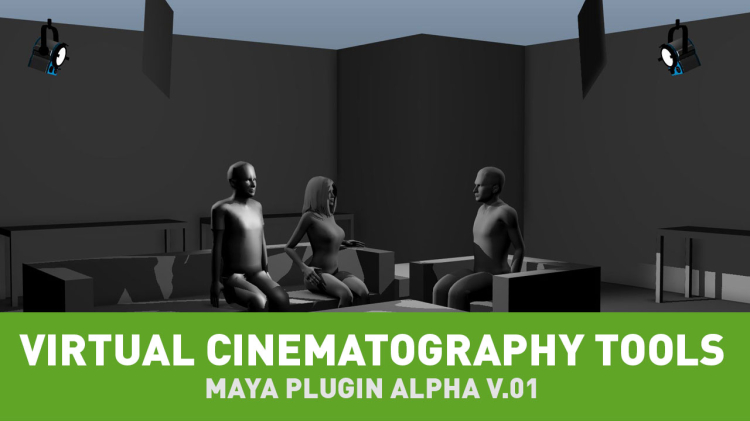


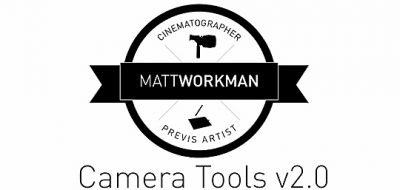
Billy Kun
Such an elegant and efficient tool.
Does it generate the real world ”camera aperture” size in Maya (which is the equivalent of the censor size in inches in real world cameras) ?
Matt Workman
Hey, thanks! Yes it creates a camera with the correct aperture that corresponds with the selected camera type. Which otherwise is a huge pain to implement because camera sensor sizes are measured in mm but Maya wants inches 0_o