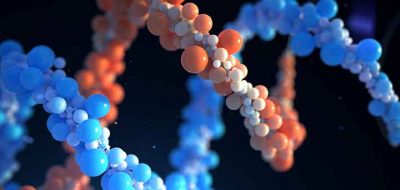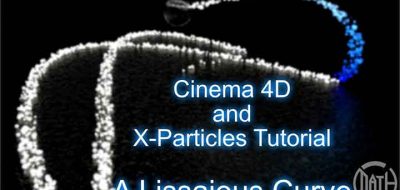Ben Watts shows us how to take advantage of dynamic emission maps in Turbulence FD. Using the example of creating a sticky acid-like liquid that burns when it will come into contact with an object. Ben shows how to generate the liquid and its contact positions with X-Particles.
In this one we’ll learn how to create sticky liquids & wet maps using X-Particles and use them for controlling dynamic emission maps such as smoke with Turbulence FD & changes to our texturesBen Watts –BenWattsDesign.com
X-Particles Wet Maps
X-Particles has the ability (since version 2.5) to create wet maps, allowing you to write out image maps based on the particle’s contact with other objects. These maps can them be used to alter the materials for the object, to give it a wet or affected look. X-Particles easily handles wet maps and can handle fluid simulation with wet map generation, and includes a wet map tag in C4d and includes a wet map shader. In this case, Ben is using wet maps to show the acid’s effects on a simple shape. This includes burning where it comes in contact, complete with smoke.
More Resources for X-Particles and Turbulence FD
- Almost the opposite effect, you can learn how fluids can be used to drive X-Particles in Cinema 4D with the post Driving X-Particles With Turbulence FD Fluids
- As a basic overview, you can see how you can use X-Particles In MotionGraphics
- Project 4D had a look at using vertex maps in C4D to control Turbulence FD emissions with the post Using Vertex Maps to Control Turbulence FD
- Josh Johnson showed us how to create easy explosion effects using Turbulence FD and X-Particles with an Introduction to Creating Explosions Using X-Particles and Turbulence FD
- Ben Watts showed how to create cloud like elements using Turbulence FD with the post Creating Realistic Clouds by Freezing Simulations from Turbulence FD and controlling emissions with the post Controlling TurbulenceFD Ignitions and Creating and Compositing Blast and Shockwave
- a general “getting started” with X-Particle Fluid Effects was covered in the post Creating Turbulent Fluid Effects Using X-Particles for Cinema 4D