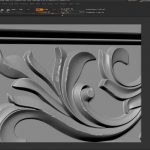Adding secondary motion is a pretty common practice towards polishing animation. The Question usually becomes “How do I add secondary animation in After Effects?”, there are really a lot of ways. Usually the shortest and simplest solution in CG becomes the correct answer.
[pullquote align=”right”]a lot of times it’s the subtle movements that make the biggest difference[/pullquote]Understanding that After Effects does not have a built in physics solution that could potentially take care of secondary animation on some level, You certainly you are able to fake it. Thanks to products like the Motion Boutique’s Newton2, you can use a 2D rigid body dynamics system for a multitude of things.
One use can include having Newton work out the secondary’s for you, or even hacking together a soft body dynamic solution by including some of AE’s native effects in the mix.
Knowing and practicing the basic principles of animation however can allow you the tools you need to manually create your own secondary motion righting After Effects simply by creating keys.
This is the premise of Evan Abrams latest tutorial showing you how you can approach creating secondary animation in After Effects with a vector shape layer, adding keyframes that will in the end resemble a soft body dynamics effect. Evan covers working with shape layers and guides, setting keyframes, and the concept and implementation of inertia and mass in some basic physical principles.
Check out the complete tutorial hosted by PremiumBeat.com: After Effects Video Tutorial: Physics & Soft-Bodied Dynamics