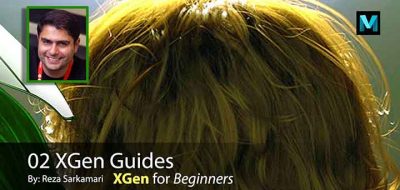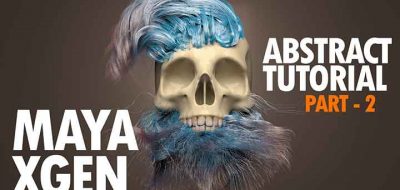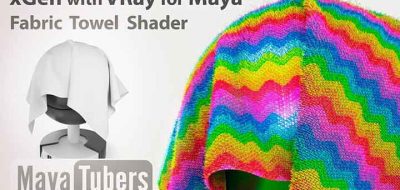Solid Angle’s technical author Lee Griggs posts another tutorial experimenting with Maya’s Xgen arbitrary primitive generator. This time Lee has a look at creating a field of the classic and familiar army guy plastic figurines.
In this tutorial you are going to regress to a fun part of your childhood when you may have enjoyed playing with toy soldiers
Lee shows how to create the archive files and the Xgen description, goes over generator attributes and then takes things a step further – by showing how to create interesting formations using expressions and texture maps for masking the areas where the army guys appear.
Also covered, are ways to add color to each individual soldier using expressions and texture maps.
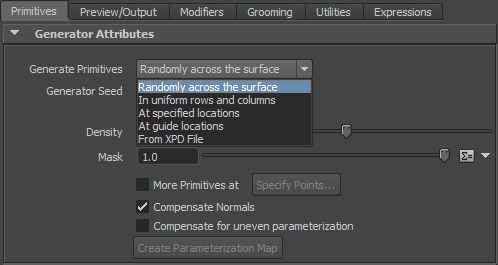
Other Maya Xgen Experiments
Lee has been creating some really great abstract images by experimenting with Maya Xgen in the past, have a look at this post to see some Incredibly Beautiful & Complex Images Created with Maya Xgen and a Single Primitive.
Lee has covered using maps and expressions within Xgen to control primitives in various ways – yu can refer to his tutorial for Scaling Xgen Spheres in Maya Uniformly With Expressions and the post Controlling Maya’s XGen Primitives with a Texture Map for more information.
Visit the Autodesk Area page to follow along with the tutorial: Create an Army of Toy Soldiers Using Maya Xgen.