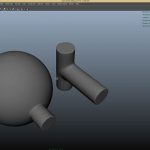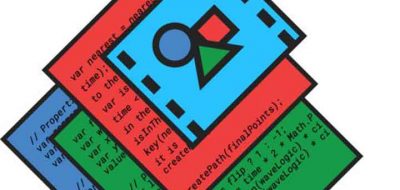30 Days of After Effects rolls into day 19 with a look at how to animate and create a rig for rotating cube in Ae. Anytime you want to animate an element in any application, you should think about some way to parse the keyframes among control objects. This will allow you to not only gain control over the animatable properties of the object you are trying to animate, but also allows for some keyframe organization, spreading the keys out to logical and discrete elements.
You could do it using a bunch of nulls or something, but that would be painful
The issue with animating a rotating cube that has to keep contact on the ground, is that the flat sides of the cube will pose an issue in relationship to the rotation. When the cube rotates, it also has to change its Y position (or height) to accommodate for the cube’s corners.
Create a Rig for Rotating Cube in Ae
There are probably a few ways to do create a rig for rotating cube in Ae like this, some more difficult than others. Ideally, an animation application (other than After Effects) will have a system of constraints that can be used to gain control over an animation problem like this. This would allow you to easily alter the pivot’s location dynamically throughout the course of the animation process.
Being that After Effects does not have a constraint system, let alone a dynamic one – School of Motion’s Joey Korenman shows how you can create a rig for rotating cube in Ae. After testing a couple of different solutions, Joey settled on expressions that will find the position of each corner of the cube, and then find their relationship to the cube’s central pivot and use that information to move the cube vertically to have it appear as if it is keeping contact with the ground or floor.
How to create a rig for rotating cube in Ae is really a tutorial in two parts, with the first half of the tutorial looking at the best practices fro animating a cube that is rotating. Keeping concepts such as mass, inertia and follow through in mind.
The second half of the tutorial shows how to create a rig for rotating cube in Ae, diving deep into expressions and the set up in After Effects. Check out the tutorial for how to create a rig for rotating cube in Ae here.
Also, if you want to grab the project file and check out how it was done, Joey makes that available here: CubeRig.aep.