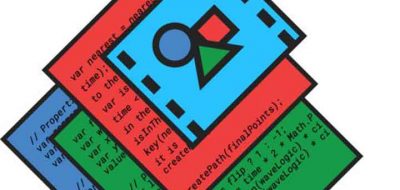A little while ago, School of Motion and Joey Korenman had a tutorial showing how you can create a rig for rolling a square in Ae, that would be as simple to animate as moving a null object from left to right in the After Effects comp window.
Joey actually tried a couple of methods to get the cube to roll and create a rig that would be effective. One of the ways he wasn’t able to get to work, was by using maths… Trigonometry to be exact.
Here, Mikey Borup shows how to actually get the rig going using that method. By using Trigonometry, you can have everything in just one layer, not relying on a series of nulls. Another benefit to using trig like this is that because it is on one layer, you can easily turn it into a preset in After Effects.