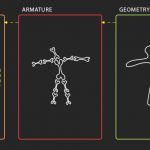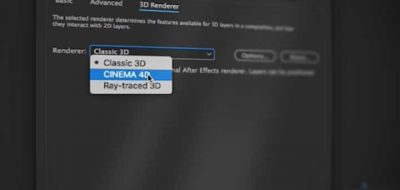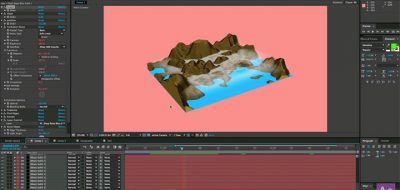Vic Garcia (Facade) shows how you can use the guide layer on a 3D assets in After Effects. This will allow you to place design elements on the 3D object, as in this case, a logo on a 3D football helmet.
one way to utilize the handy ‘Guide Layer’ in After Effects on an Element 3D asset
Vic walks through placing the logo on the helmet while keeping the UV map invisible at render time. Vic notes that this workflow is similar to one you would find in a 3D application like C4D or Maya, using the 3D object’s UVs as a guid for placing graphical elements.