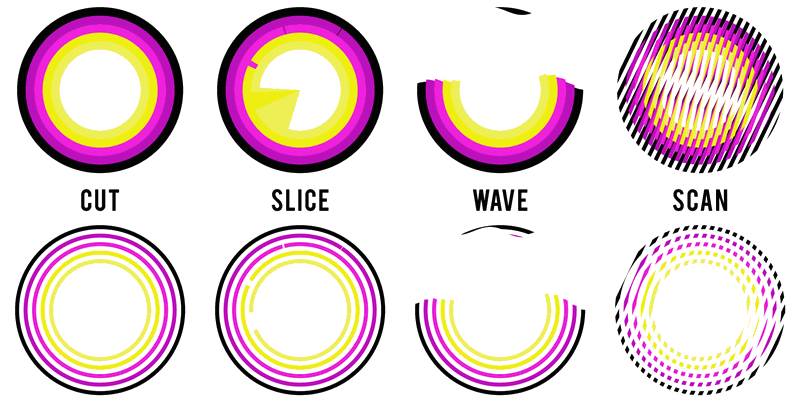OtherCubed’s Tom Stockley share his new tool for After Effects. Circles After Effects Script allows you to easily and quickly create circular style animations and transitions on a single animation layer. The script is essentially a really customisable little comp held together with expressions that lets you create all sorts of cool offset animations.
Circles is a free script for After Effects, which can create impressive animations and transitions
Circles After Effects Script offers plenty of controls to mess around with that will get you over 40 options of customizability and possibilities of looks.
The script looks like it would be a very usefully and well used tool in the motion graphics workflow. how many times have you needed some sort of circle animation to sting an element on the screen? – ya, lots.
Now you can create these types of animations easily with the Circles Script.
Circles After Effects Script is offered freely, and has well laid out instructions and a doc behind it to get you started. Check out the post for the Circles After Effects Script over at OtherCubed here, and get started creating animations.
Circles After Effects Script details:
- Single animation layer for super simple usability.
- 40+ options for customisability.
- Lots of Time, Scale and Rotation offset options!
- As complex or simple as you want.
- Cut, Slice, Wave and Scanline effects that can be mixed and matched, with individual offsets.
- Two Colour layers that can be swapped out for other comps to sample their colours!
- Completely Vector based, so everything can be scaled indefinitely! No more blurry edges.
- Polygons! Now you can change to polygons and choose number of sides/roundness.