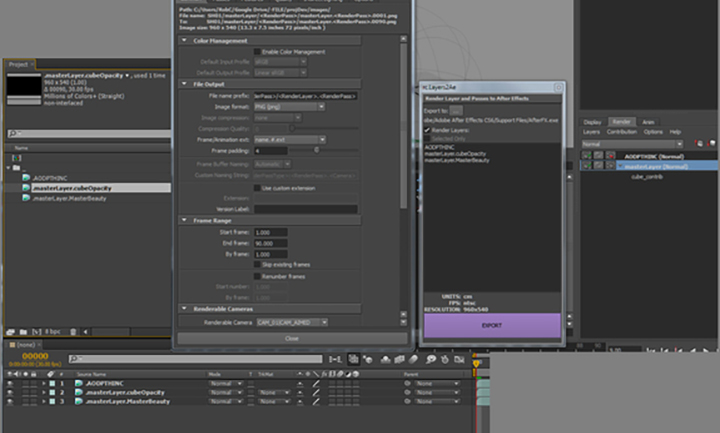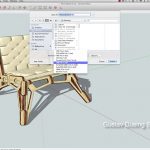Rob Coakley shares a python script that will easily send over render layers and render passes to After Effects. Typically, re-composing rendered files in After Effects is straight forward. The issue really will lie in how many Aov’s you need to reassemble in Ae, and the state at which you exported them.
This script will import your Maya Render Layer Setup into After Effects
The script will automatically import your Maya render passes to After Effects based on the current Render Settings location for the rendered files. It does this by writing out a JSX file with all the render locations as placeholders in After Effects or, it will import and update After Effects compositions based on the Maya render settings.
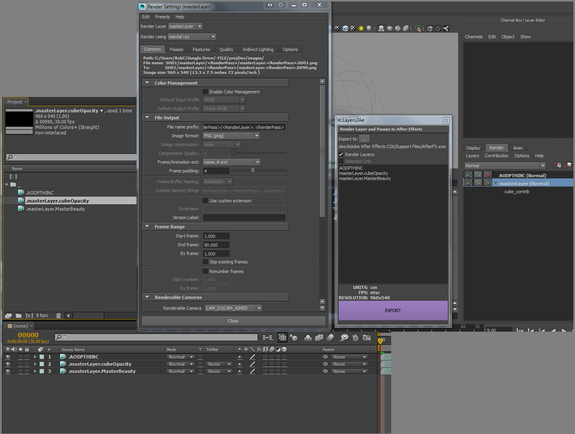
The Renderlayers and Passes to After Effects script currently supports the <RenderLayer> and <RenderPass> flags. All you have to do is add the script to your Maya script directory and set a button for it.
Check out the Maya Renderlayers and Passes to After Effects Python Script that will Easily Send Maya Render Layers and Render Passes to After Effects here.