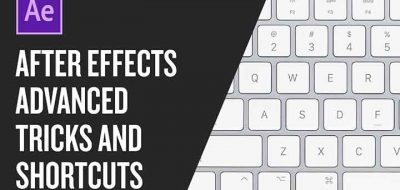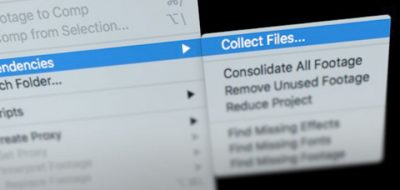Ukramedia’s Sergei Prokhnevskiy has been posting tips and tricks for both After Effects and Photoshop, covering some of the more little known, but ultimately useful features of the two.
22 Useful Tricks in After Effects You May Not Know About
Sergei’s first round was 20 useful After Effects tricks, and since then he has found 22 more. If you are new or a seasoned user of After Effects, there might still be some in the 22 After Effects tricks that you might not know about. Inevitably there are little features and shortcuts that have snuck in from version to version that may have gone unnoticed.
Sergei has made a list of you can’t watch the whole 22 minutes of the video, or want to quickly test yourself against his list.
1. Shift+Parenting Behavior
2. Layer Selection
3. Go to Visible Item in the Timeline (J, and K)
4. Reveal Properties (U, and UU)
5. Paste Layers at Current Time (CTRL+ALT+V)
6. Close Other Timeline Panels
7. Find Missing Footage, Effects, or Fonts
8. Reveal in Explorer
9. Copy with Property Links (CTRL+ALT+C)
10. Center Anchor Point (CTRL+ALT+HOME)
11. Center in View (CTRL+HOME)
12. Fit to Comp (CTRL+SHIFT+ALT+H, CTRL+SHIFT+ALT+G, and CTRL+ALT+F)
13. Flexible Masking Options
14. Bezier Paths for Shape Layers
15. Reveal in Timeline
16. Default Render Setting (CTRL+Click on Render Preset)
17. Set Work Area to Duration of Selected Layers (CTRL+ALT+B)
18. Delete All Effects from Selected Layers (CTRL+SHIFT+E)
19. Turn Off All Other Solo Switches (CTRL+Click on Solo)
20. Reset Rotation and Scale
21. RAM Preview with Alternate Settings (Shift+0)
22. Live Text Templates for Premiere Pro