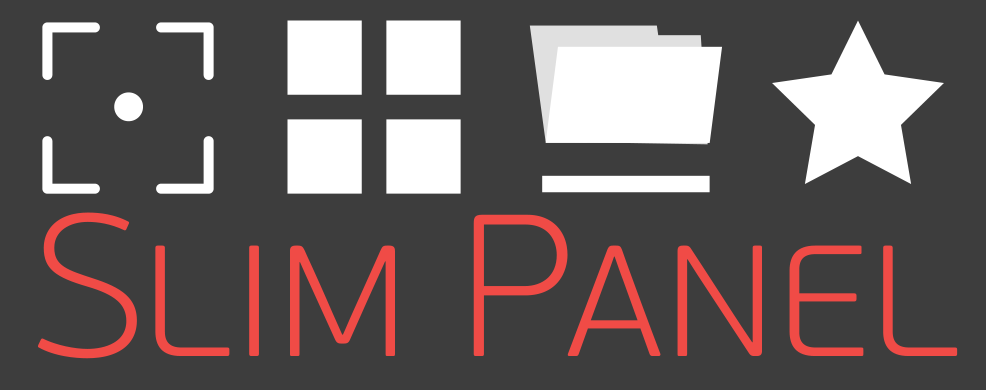There are plenty of useful tools that are averrable for After Effects that will assist in your workflow, but very few will offer so much in a tiny little space saving panel.
enjoy creative process instead of wasting your time.
Slim panel is just that tool. It takes up very little space while docked into your After Effects workspace. In fact, there are only for buttons to the whole thing.
The premise of the script is to “enjoy the creative processes instead of wasting your time”, according to its creator Tony Pinkevich.
Don’t let Slim Panel’s small stature affect your judgement, even with 4 small buttons, it seems to be a valuable tool for speeding up your workflow in certain areas when working in After Effects.
Broken down into four areas, the Slim Panel script allows you to work better with Null objects in Ae, work more effectively with color, auto-create a project structure within the project panel of After Effects, and better work with and manage shape layers that come in from Illustrator. – all very useful stuff.
The script employs left and right clicks on the buttons to perform different functions. As an example, left clicking will set label colors for your assets, while right clicking the same buttons will create a folder structure for your project.

Work Better With Nulls.
One of the things Slim Panel allows you to do, is to work much more effectively with nulls. With a click of a button you can assign a custom radial or cross shape to the null so it is easier to see and select within your preview window. If you create any type of segmented rig for animating objects in AE (which you absolutely should), this will be a real help to you.
Work Better With Color.
Slim Panel offers a tool for creating color schemes in Ae and setting a dynamic link between the new color panel and your layers. Changing the colors in the palette will automatically change the layers that use that color.
Work Better With Folders.
Keeping organized is really important, especially in After Effects. The project panel offers some flexibility to tidy up and identify your project’s assets, but there is strangely no way to start with a project structure right from the start. Slim Panel lets you create a folder structure instantly with a single click, giving you the folders that you need to get started. You can also set label colors en masse with the same tool– Very useful.
Work Better With Shape Layers.
If you are using Illustrator to build your assets for animation, Slim Panel allows you to better “format” the layers in After Effects allowing you to clean the shape up with a single click. This will set the layer size to the bounding shape of the object rather than the document size in Illustrator.
The Slim Panel Script for After Effects is available at a “name your own price” offer from Tony Pinkevich’s site. Check out Slim Panel for After Effects page to learn more and download.