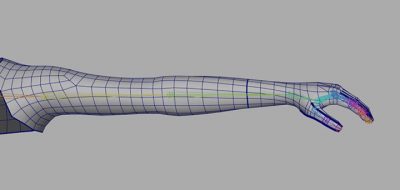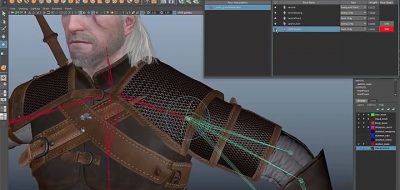Harry Houghton walks though how he set up a pose space deformer in Maya. You may have seen other methods for creating a pose space deformer, most notably, Marco Giordano showed how to create a Pose Reader in Maya Using Nodes.
how to create a texture based pose space deformer (PSD) in Maya using the closestPointOnSurface utility node
Here though, Harry shows how to create a texture based pose space deformer (PSD) in Maya. He does this by using a NURBS sphere, the ramp node, and using the closestPointOnSurface utility node to derive values.
The basic idea, is that using a texture based pose space deformer will allow you to return a value based on the U coordinate of a surface mesh. In turn, this information van be used to drive the attributes of other nodes in Maya.
Harry goes on to say that pose space deformers commonplace and often used to drive joints as well as blend shapes. The PSD method for driving blendShapes and joints has the advantage of returning a value which is independent of any orientation or axis order unlike the more traditional, rotation driven corrective blendShape and corrective joint methods which can have problems with gimbal locking and unexpected flipping.