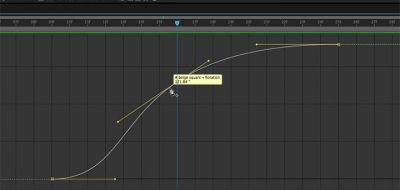Overshoot, left over momentum, settling, or bounce back; What ever your term for it, the animated principle of an object going farther than its stop point and then coming back to ease into a rest state, can ad some great polish to an animation with little effort.
a very quick way to create a momentum bounce when rotating objects come to a stop
When creating an overshoot effect, you have a couple of different ways that you can approach how it is made, but in the end, they all do the same thing.
There are scripts, expressions, scripts that create expressions, and plugins that can achieve the animated overshoot effect. The overshoot effect however, can be simply created by using the graph editor in After Effects.
Adding a couple of extra keys and adjusting the outgoing curve in the graph editor in After Effects is a super easy and efficient way to create an overshoot in animation.
Here, Lee Daniels offers a quick look into how to create that momentum bounce of an animated overshoot with a rotating object coming to a stop. Easy and simple, the technique only requires a couple of extra keyframes.