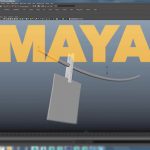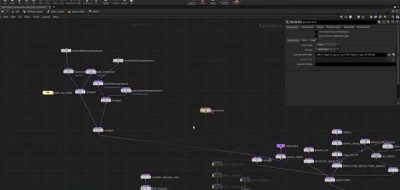Side FX Software posts a look at using the Billowy Smoke tool that is part of Houdini’s PyroFX Shelf set. The Billowy Smoke tool can be used to create thick cloud-like smoke rising from any selected object in Houdini.
More Resources for Using Pyro FX in Houdini
A while back, Scott Keating explored Houdini’s Pyro FX tools in creating an volcano in Houdini and used Pyro FX Tools to create the smoke plume – check out the post Creating a Volcano Smoke Plume in Houdini using Pyro FX Tools.
FumeFX user Ranadeep Mandal had an interesting look at some of the similarities differences between Houdini’s Pyro FX and Fume when it came down to creating smoke effects. Check out the post Introduction to PyroFX in Houdini here.
As a reference, ZeitG posted a comparison of the settings available in the Houdini Pyro FX node for creating smoke and fire effects.
and finally, although not covering the Houdini Pyro FX tools, the post Creating Procedural Particle Animation Using Particle Operators in Dynamic Operators covers using various POP forces including collisions, and then some more advanced topics such as Smoke Advecting Particles, Flocking and Bullet Physics.