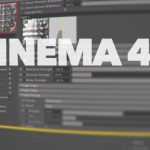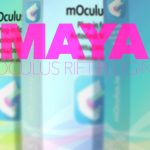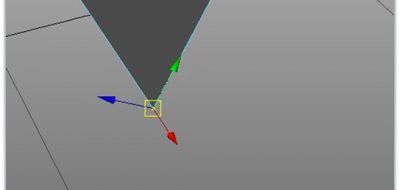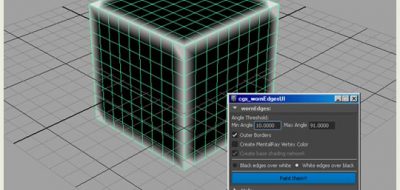Moving vertices, edges and faces around in Maya is really easy, but did you know that you can move them around with precision? There are actually a few ways that you can move Maya Components around numerically, and Autodesk’s Daryl Obert shares a few.
Some Maya tips and tricks to help you work quickly.
Probably the fastest way that you can move Maya components around numerically is with the button bar. There is a handy little area in the button-bar UI’s top right, that will allow you to input numbers and set the transformation to be either relative or absolute.
That isn’t the only method however, you can easily see the MEL commands in the output window and just tell Maya to move a component to any specification.
You can always simply use the channel box as well. Selecting the “click to show” under the objects shape node in the channel box when selecting Maya components, will bring up an area that will allow you to input numerical values for the move.
Lastly, there is the Maya Component Editor. The spreadsheet like view into selections and scenes, the component editor will allow you to numerically change any attribute including component attributes as its name suggests.