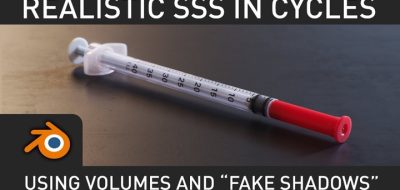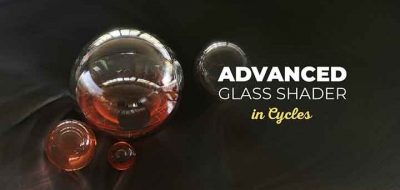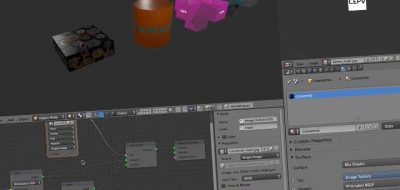When doing physically plausible rendering, things can get a little tricky, especially with interior renderings. Physically bouncing the light around in interior of a room can lead to some issue with the render. One of the most common things that should draw your concern instantly is noise.
Here, BlenderHQ walks through using Blender 2.75’s light portals to help better manage interior renders and help reduce noise with fewer resource samples.
Interior scenes in Cycles are notorious for being noisy. Here’s a quick tip to help clear things up more quickly.
Depending on how you sample, interiors seem to need a higher sampling rate just to look half way decent. This can be handled much more effeciently by using the light portal.
Pervious to Blender version 2.75, there was no such thing as a light portal. This was unfortunate as light portals offer a great way to “refocus” the sampling in the scene.
Being that Blender’s Cycles renderer is a path tracer, light portals are only useful to draw in the environment light in the scene. Light portals bring in light and environment samples from the main light source in the scene and allow you to easily clean up the noise in your interior renders, by managing the samples more effectively.