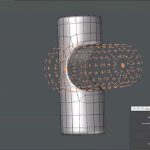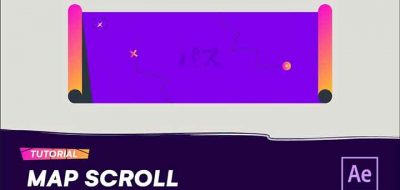Anyone who uses shape layers in After Effects may also at one point, been lost the a gaggle of fold-down arrows that is a normal working day with animating shape layers.
A customizable toolbar to help you navigate shape layers. Fast. Less searching. More finding
Certainly, the addition of the search field in the After Effects timeline has made things a little easier in that regard. Simply by tying in the attribute that you are looking for will bring it up instantly.
Shape Layers are indefinably great and undeniably frustrating, taking up a lot of time and room looking for things. This is where the new Shape Layer Navigator tool comes in.
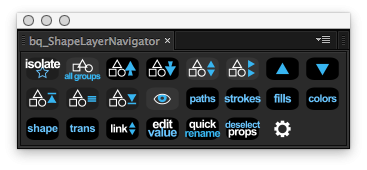
Shape layer Navigator offers a customizable toolbar that will help you navigate shape layers faster, in a way that will require less searching. Shape Layer Navigator will let you get around shape layers in After Effects much more quickly. You can easily isolate shape layers, jump between shape groups, move properties up-down and in and out of groups with the click of a button.
Shape Layer Navigator also has controls for selecting specific shape transforms, such as stroke width, fill color and the like. You can even select paths, fills strokes and colors and edit multiple values in succession.
Check out the details for Shape Layer Navigator for After Effects over at Aescripts + Aeplugins, where you can find it for the introductory price of $19.99 until August 11, 2015. After that, it will be $29.99
With Shape Layer Navigator you can easily:
• Isolate Shape Layers
• Jump Between Shape Groups
• Move Properties Up & Down / In & Out of Groups
• Select Specific Shape Transforms (Stroke Width, Fill Color, etc)
• Expression Link Property Values
• Quickly Rename Multiple Props in Succession
• Select All Shape Groups
• Jump to Next & Prevs Props / In & Out of Groups
• Select Paths, Fills, Strokes, Colors, Shape Transforms
• Select Specific Colors (Matching, Expressions, etc)
• Quickly Edit Multiple Values in Succession
• And more…