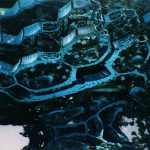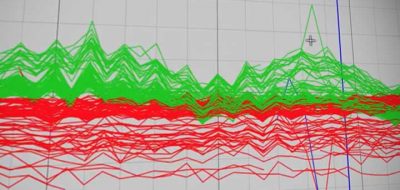Andersson Technologies SynthEyes has always been an amazing tracking tool for an amazing price. The company is always seems to be pushing the boundaries if technology. An example of this is the “Synthia”, the virtual assistant that was released in previous versions of SynthEyes, that can respond to spoken instructions.
The main advance is an amazing new Geometric Hierarchy (GeoH) Tracking system.
Track 3D Geometry
Pushing the envelope even further, the latest version of SynthEyes adds new Geometry Tracking toolset. The Geometric Hierarchy (GeoH) Tracking system in SynthEyes is a powerful and flexible new suite of tools for tracking entire hierarchies of moving parts.
Think of tracking a person’s arms, legs, heads, jaws, eyebrows for a VFX shot, or doors, mechanical linkages, stand-in objects, or as in the video example… a pizza box. The new toolset is also able to create animated deformations for a single mesh, or animated assemblies of individual meshes.
Geometry Tracking in SynthEyes actually combines three systems… geometry tracking, mesh deformation, hierarchy, supervised tracking. It is meant to be a creative tracking and problem-solving tool for its users.
Here, Russ Andersson walks through an example of overlaying a Geometry Track on a regular object solve, showing off an overview of what is possible using SynthEyes’ new Geometry Tracking features.
SynthEyes 1508
SynthEyes 1508 Highlights include:
- Directly tracks supplied meshes, or works from normal (supervised) trackers.
- Creates animated deformations of single meshes, animated assemblies of individual meshes, or both.
- Can be configured for arbitrarily deep and broad hierarchies.
- Can layer on top of regular moving-object tracks to add secondary animation.
- Integrates with motion capture shots to convert animated point clouds to joint angles, ie for the new BVH export.
- New BVH import for rapid setup from existing rigs in other applications.
- Quick mesh pinning tool for setup and field of view determination.
- Vertex setup by surface lasso, through lasso, and in-app paint tools, or imported images.
- Animated joint locking for editing paths, even changing kinematics during a shot. Distance lock for low-perspective shots.
- Handles self-occlusion and occlusion from other meshes.
- Garbage and alpha masking.
- New Alembic export, and updated exporters to support deforming meshes.
- New Hierarchy View and panel.
- Around 100 additional new features!