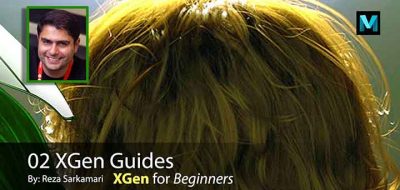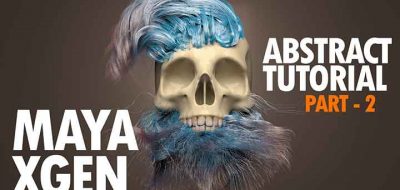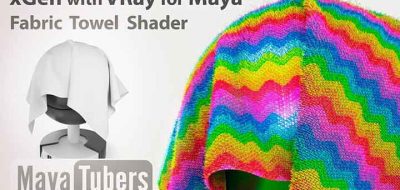Autodesk’s Daryl Obert offers some great insights into working with Maya’s XGen. The primitive generator in Maya can be great for creating things like a grass field, but how do you manage resources when working with XGen archives such as high res models that will ultimately make up the grass field.
how to make a field of grass and weeds using XGen expressions to control the instanced Archives.
It can easily get out of hand quickly. Although XGen and viewport 2 were created to be workhorses, it still is very much dependent on your host system’s resources. You need to have the horse power to display and work with the trillions of faces that may come out of creating a grass field.
Here Daryl shows how to best manage the polygon counts in the grass field. You can use some really basic expressions in Maya to control the instanced archives better, which Daryl walks through in the tutorial.
Daryl also shares some great tips for working with really large face counts in Maya’s Viewport 2.0. You may want to check out Daryl’s previous discussion which looks at another key component for exporting the XGen Archives while reducing polygon counts. Check out the post for Managing Density & Tips for Working With XGen Archives, for that info.