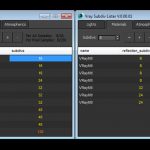After Effects CC 2015 saw the addition of the face tracker. Technology that was brought in from the Adobe Character Animator tool, that lets you track faces in real time and use the data on animations.
Face Tracker lets you quickly create nulls from your face track in After Effects CC2015 and forwards.
The face tracker in After Effects works great. It is one of those features that you never really think that you would use; Once you have it, you will end up using it regularly, albeit sporadically.
The one thing I always hope for with After Effects’ “Just do it” (JDI) single button type of features, is tighter integration with the rest of Ae’s toolset. It would be great to exchange rotoBrush, camera tracker, and face tracker data and use them with other Ae tools.
We have seen Ae’s 3rd party army take over in this area, where MamoWorld has created tools for working with the JDI features throughout the rest of After Effects.
Now you can grab the Face Tracker’s data and extract them to nulls in the After Effects scene. Jacob Danell and aescripts + aeplugins recently released a new script: Face Tracker to Nulls, which will let you quickly create nulls from your face track in After Effects CC2015.
All you have to do is track the layer with the After Effects Face Tracker, open the script and select the point that you want created as nulls in your scene.
Face Tracker to Nulls, will also let you randomize the colors of the nulls so that they can be differentiated from each other.
One more cool thing about the script – it is open source. You can check out the code for yourself, borrow some of it for your own projects, or improve the script.
Check out the After Effects Face Tracker to Nulls script, which you can get under aescripts + aeplugins “name your own price” deal.