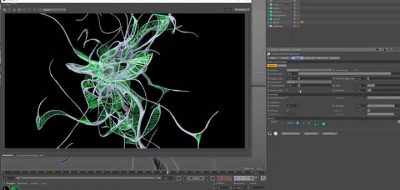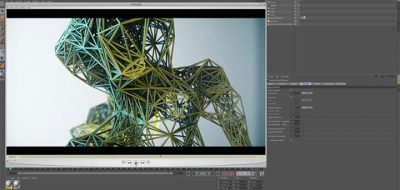Tuts+’s Keven Snyder offers a look into recreating the popular “Plexus” style animation that we so often see in After Effects, in Cinema 4D. The tutorial runs through creating the plexus look, using three different plugins.
Learn how to use three different free plugins to quickly generate a Plexus style animation in C4D.
The main script used in C4D, is Dominik Ruckli’s Python driven Ray-Connector plugin. Ray-Connector allows you to easily connect Thinking Particles in C4D with Splines.
Also used is the UberTracer plugin, pConnector, and Illuminati that will create a Global Illumination look to the scene, without taxing the computer’s resources.
Check out the plugins used:
- UberTracer
- pCONNECTOR
- Ray Connector (down at the moment)
- Illuminati
Check out the tutorial for Creating a “Plexus” Style Animation in Cinema 4D over at Tuts+.