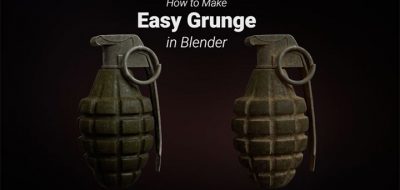Dimitris Christou shares a quick tip for Blender, showing how you can have your models look better and react to light and ambient occlusion. It is as easy as turning on Ambient Occlusion in the viewport settings.
Dimitris also walks through changing the setting to get better performance from your video cards, and how to change the environment color.
Although not entirely accurate as to how your scene will look when it is rendered, setting the viewport controls for Ambient Occlusion is a great way to check how your surfaces reflect and react to light — and it just looks a whole lot better when you are working.