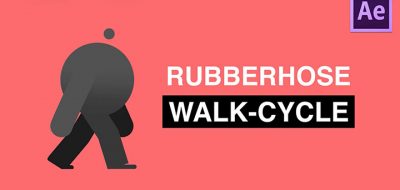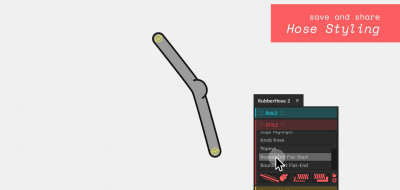Rigging a character can be quite a chore. That is because there is a lot to contend with, even in the 2D world of After Effects. Three are a few tools around that will allow you to rig characters and create animation rigs much easier in After Effects. Some will make use of Ae’s Puppet pins, while others, like Duik, will allow you to create IK and FK linkages between layers.
A unique way to create characters without the hassle of Puppet Pins and hundreds of layers
RubberHose for After Effects took a much different approach to rigging in Ae. RubberHose simply sets up a vector, stretchy, bendy limb that you can use in place as any part of your character. It also gives you the controls that you would need to animate pretty much anything. All you have to do is lay down a new RubberHose to get started.
Showing just how easy it is to use RubberHose, Mt. Mograph’s Matt Jylkka offers up a small overview. Here, Matt shows how to use the Ae script inside of After Effects and covers a basic overview for the RubberHose Tool. Matt shows how easy it is to set up characters with this tool. Matte covers a few tricks along the way that will make your life a little easer.
This kind of ease, comes at a premium. The RubberHose script for After Effects, is $45.00 from Battle Axe.