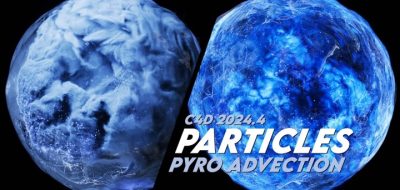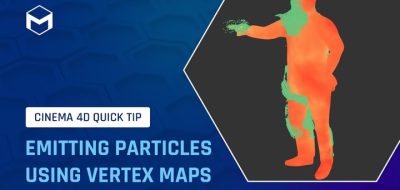When busily working away, two things can happen. You can get an unwieldy and difficult to manage project, and you can blindly miss small, unattached about features in the application that you are working with.
a couple of different ways to use the C4D Naming Tool to clean up and organize your project
If you are in Cinema 4D, there is good news, as this tutorial kind of touches on both those. Here, the Pixel Lab’s Joren Kandel, shows a couple of different ways tat you can clean up and organize your C4D project, making it much more manageable and a pleasure to work with.
Joren covers using C4D’s native Naming Tool. A little while back, The Pixel Lab showed how to quickly set up and edit lighting setups in C4D using the underused Lighting Tool. Well guess what… Right under the lighting tool, exists the C4D Naming tool.
As you can guess, the Naming Tool will allow you to apply a bit of project management and house cleaning to your C4D file. You can easily name and manage tons of items in C4D with the helpful Naming Tool, with super-human speed.
As a side note – The model used to show off the Naming Tool, is part of The Pixel Lab “Events & Exhibition Pack” which you can get here.