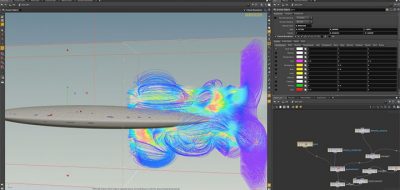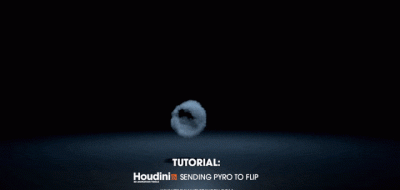As a procedural and simulation powerhouse, Houdini allows for some great effects work to be created with a high degree of flexibility. Typically this would come at a cost of usability, but with Houdini, sometimes that is not the case.
Get started using off-the-shelf tools to quickly create professional Pyro effects
Most of Houdini’s visual effects toolset can be used straight out of the box, through Houdini’s Shelf System. Let’s say that you want to set up a fire and smoke simulation, you can create a base simulation with the click of a button.
In Houdini, Pyro FX is the vehicle that will allow you to create fire and smoke sims. The shelf tool for Pyro FX offers a great starting point to get your fire and smoke simulation going quickly.
Here, Andrew Kennedy posts a look at getting started creating a simple camp fire, using Houdini’s Pyro FX toolset, as part of Purdue’s Computer Graphics Technology department. The tutorial walks through setting up a camp fire starting with the Pyro FX shelf tool, and dives into what all the controls will do for the simulation. Andrew makes the project files available if you want to follow along.
Houdini 12 saw some pretty great updates to the Pyro FX toolset, adding GPU support for faster simulations, and some advances with volumetric rendering.
One of the great things about Pyro FX is that all the simulations can be developed at a lower resolution and then up-res’d using the Up-res solver, easily adding detail without having to simulate it once more.