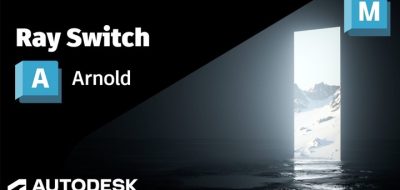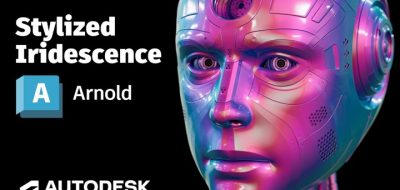The team at Solid Angle pushed a new feature for Arnold Render for Maya, a new, and unique Render View. The Arnold Render View was designed to address serval limitations that Arnold users were faced with when using Arnold Rendering engine with the Maya Render View.
MtoA (1.2.5.0) comes with a beta version of the Arnold Render View window.
The Arnold Render View is a simple live window that can both work as an IPR or a standard render. The largely experimental interactive rendering utility was built to give real time feedback of any changes made to the scene.
It doesn’t stop there, however. The Arnold Render View is, for all intents and purposes, just another window. You can directly select parts of the model from the rendered image, rather than having to go back to the viewport. Clicking on the image will directly select its representation in the other maya views.
The Arnold Render View also has support for region renders, as well as a whole host of artist friendly features that address shading, lighting and look-dev process, improving interactivity and reducing translation / scene refresh time.
The demonstration for Arnold’s Render View was recorded on a computer with 6-physical cores (with hyper threading) that has Intel Xeon CPU E5-1650 v3 running at 3.5 GHz.
Arnold Render View MtoA (1.2.5.0) features:
- Smooth, low-latency render updates take place while dragging the mouse rather than at mouse-release time.
- Different cameras, AOVs and shading modes can be selected at any time, without re-exporting the scene.
- Picking an object with the mouse selects the object in Maya and highlights it in the Render View.
- Isolate objects, lights, materials, and even individual shader nodes for easier debugging of shading trees.
- Basic LUT / color correction.
- Status bar with comprehensive information about the render in progress and pixel under the cursor.
- Native 3D camera manipulation, including Frame object selection and Frame all.
- Keyboard shortcuts for common actions and display modes.
- Stored image snapshots for easy comparison.